السلام عليكم
كيفية تغيير gamemenuفي كونتر ستريك1.6
1.اذهب الى ملف كونتر ستريك 1.6 ثم cstrike
2.ادهب الى resource وافتح gamemenu.res بال مفكرة
3.ستجد كل شيء هناك مثال new game يمكن اسبتدالها باي كلمة شرط ان تكون بالانجليزية
وهذه gamemenu التي استعملها قم بحذف كل الكلمات والصق هذه
"GameMenu"
{ "1" { "label" "Countinue game" "command" "ResumeGame" "OnlyInGame" "1" } "2" { "label" "Dusconnect from server" "command" "Disconnect" "OnlyInGame" "1" "notsingle" "1" } "4" { "label" "List of players" "command" "OpenPlayerListDialog" "OnlyInGame" "1" "notsingle" "1" } "8" { "label" "Server pro my server" "command" "engine connect IP of you server" "OnlyInGame" "1" } "9" { "label" "Lan game" "command" "OpenCreateMultiplayerGameDialog" } "10" { "label" "Internet game" "command" "OpenServerBrowser" } "11" { "label" "Options" "command" "OpenOptionsDialog" } "12" { "label" "Bye,bye see you later" "command" "Quit" }
{ "1" { "label" "Countinue game" "command" "ResumeGame" "OnlyInGame" "1" } "2" { "label" "Dusconnect from server" "command" "Disconnect" "OnlyInGame" "1" "notsingle" "1" } "4" { "label" "List of players" "command" "OpenPlayerListDialog" "OnlyInGame" "1" "notsingle" "1" } "8" { "label" "Server pro my server" "command" "engine connect IP of you server" "OnlyInGame" "1" } "9" { "label" "Lan game" "command" "OpenCreateMultiplayerGameDialog" } "10" { "label" "Internet game" "command" "OpenServerBrowser" } "11" { "label" "Options" "command" "OpenOptionsDialog" } "12" { "label" "Bye,bye see you later" "command" "Quit" }




 الجمعة نوفمبر 15, 2024 2:32 pm
الجمعة نوفمبر 15, 2024 2:32 pm


 المشاركات
المشاركات خبرة اللعب
خبرة اللعب العمر
العمر